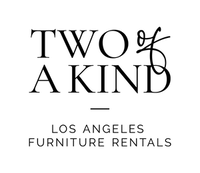new event rentals
How to start a Rental Quote (it’s so easy!)
Add your favorite items to a Wishlist by simply clicking the “+” plus icon beside each item. Adjust the quantities if needed. Once your Wishlist is complete, press the checklist icon on the lower right-hand side of the screen.
From there, fill in your event date(s), delivery address and your contact information. For in-store pickup simply type “Will Call” in the venue address field. Once all fields are filled in, click “Send List” to send your Wishlist to us.
Sit back and relax while we get to work building the rental quote. You’ll receive an email including a detailed quote that same day or the next business day. Don’t hesitate to call or email us with any questions!